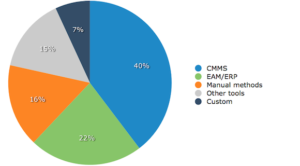Imagine a perfectly organized maintenance office for your building maintenance management system. What does it look like? Neatly organized file cabinets and well labelled binders with equipment manuals. An office computer with digital folders of well-labeled spreadsheet columns all updated with the latest maintenance task information.
Sounds perfect, right?
Problem is not many maintenance offices look quite so organized.
Before CMMS came on board, building maintenance involved a work flow of several steps; many relying on manual input from management. More important, this approach is time consuming, costly in terms of paid management hours and still often inefficient. Some managers may not even have an assigned space, so they simply keep things organized any way they can. Otherwise, things may become overwhelming.
Not just with the workload, but how it is kept organized. In order to have each day run smoothly, there needs to be a system in place. A system for information to remain organized but also for open channels of communication. You need a system that works on its own and allows you to put your focus where it belongs.
Enter CMMS software – With 40% of business owners in the market choosing computerized maintenance management software over other types of software, it is the leader in building management solutions.
CMMS Software User Report – 2013 by: Michael Koploy
This is because workflow can be more of a challenge when it involves manual methods. For example, you probably rely on printed work orders to get your maintenance jobs done. But as you probably know, this also means you have to find a way to properly store them while also having them easily accessible. On top of that, you also lack effective organizational and communication tools to make sure maintenance is done properly and in a timely manner. These are what have driven more and more managers to choose to implement a CMMS for improvement in their building maintenance.
Here are five benefits to the use of web-based CMMS for building maintenance management:
Reduce Clutter, Stay Organized
It was common for facility managers to track building maintenance using spreadsheets, binders, folders and paper documents. These methods are still the primary method of handling building maintenance when no other system is in place. However, this ends up being a system prone to error in the long term. You may have had some challenges yourself if you are managing work orders this way – papers may go missing, maintenance expenses are not tracked and spreadsheets all needed to be updated efficiently.
With a web-based CMMS, information is stored and accessible from any computer or mobile smart device connected to the internet. Some web-based CMMS software offer unlimited data storage, which allows users to track as many active work orders as they need along with a complete backlog of completed work order history. However, customers still have the option to print any of their work orders should they still need a physical copy. This gives flexibility and options to go completely paper free; saving you money on office supplies and spare in your filing cabinet.
Access Your Information Anywhere
Speaking of filing cabinets, it is common to have important documents stored that are needed for specific equipment models, maintenance procedures or work orders tasks. With CMMS, documents can be uploaded and made available as file attachments. With some CMMS programs, equipment manuals can be attached directly to the desired equipment model as well. This simply makes it available with every work order or task assigned to that piece of equipment. But this is not solely limit you to uploading and accessing equipment manuals. Use maintenance management systems to attach a workflow document that outlines the steps of a maintenance inspection. Regardless of the system options, CMMS makes it possible to access documents directly from within your system on a work order from any computer, smartphone or tablet.
This makes critical information available with every work order assigned to that piece of equipment. But this is not solely limit you to accessing manuals. Attach a workflow document to a work order of maintenance inspection. This also allows the maintenance staff to find and view relevant information more quickly from their accounts as well.
Your Maintenance Team Stays Connected
A key reason facility maintenance managers may look to web-based CMMS is to improve communication among maintenance staff as well as response times to requests from employees. With traditional methods, the challenge once again becomes managing the channel of communication. While email is widely used by most businesses, a CMMS provides the ability to be informed about:
- When work orders have been responded to and when they have been completed.
- Knowing how and if the work has been completed properly; marked with accurate information upon completion – hours worked, parts used, invoices, measurements taken, etc. Print work orders spreadsheets, etc.
- Staff members who send requests and want updates on whether or not their request has been looked into. The communication between maintenance staff in the delegation and follow-up methods is essential to ensure proper work order completion.
Assigned work orders can be programmed to notify the user(s) via email that a new work order needs their attention. Once the assigned user begins their work, they may log into their account, update the status and leave comments to inform fellow staff of their progress.
An organization may also have employees outside of the maintenance team who may wish to submit maintenance requests to their CMMS. Some programs allow these employees to login and submit a work order request that can then be approved and converted into a work order.
Keep Track of Scheduled Maintenance
Certain CMMS software includes a Calendar view window that permits users to manage their scheduled maintenance tasks and understand how scheduled work has been distributed. This also enables work orders to be quickly rescheduled when there’s a day that clearly appears overbooked.
Use of an interactive Calendar in maintenance software shows the maintenance team how much activity is expected to be spent on preventative maintenance compared to reactive maintenance for any given day. They will see how much time they are expected to put towards completing assigned preventative maintenance tasks. This makes it possible for maintenance staff to be more accountable with their time management; prioritize urgent tasks with scheduled ones.
Technical Support
Management of a CMMS system can hold its own challenges, especially for new users. Ongoing, timely and readily accessible technical support is a necessary part of CMMS software. Taylor Short talks about this in his software guide – 3 Steps for a Smooth CMMS Implementation:
“When a company decides to implement new software, there are a bevy of aspects to consider… the company decides what assets to enter, which employees to assign as users, how to migrate maintenance data from previous storage methods and how to train users on the software.”
The reality is, without the right appropriate technical support, starting a CMMS on your own could be a daunting task in terms of time, frustration and efficiency. Even with prior experience with CMMS, self-setup with a new software service often poses a risk for unnecessary error as no two programs work identically.
Many companies have a Technical Support Team who provide help to their customers every day. They offer software training, data integration and technical solutions. When a new customer comes on board, a tech support member often works with the facility manager and/or members of the maintenance staff concerning the information placed in the system database as well as its operation.
Companies may provide training sessions with the assigned users to learn the controls and the workflow in the system. Other may provide a video series tutorial or some combination of both live training and video tutorials. While using the software, customers may contact a support line for additional assistance as needed regarding questions users may have about suggested features, bug fixes or recent software updates.
Maintenance Management software is always being updated and maintenance software is no exception. Companies want feedback about what their users need in order to handle building maintenance better. Software updates not only include new features, but also improved compatibility with new hardware and OSs. Providing these updates with an on-site CMMS can be expensive and sometimes result in more work for IT. Companies with web-based CMMS will often handle that for you. When considering a CMMS service, be sure to find out if software updates are included in your license fee as well as what, if any additional fees may be involved.
Conclusion
Ultimately, use of a web-based CMMS is a cost effective way to keep organized and overcome the challenges of facility maintenance management. In particular, secure web-based data storage helps to reduce storage on local servers and organize cluttered work spaces. File attachments make access to important information available to maintenance staff anytime and from any device connected online. Scheduled maintenance and communication tools allow improved accountability with assigned work orders.
Whichever CMMS you choose, having a reliable tech support available every step of the way is imperative. If you want to learn more about CMMS implementation, download our eBook on how to find the right CMMS for your facility:
CMMS Basics and Beyond: An Impartial Guide to Purchase and Implement the Best CMMS for Your Business
Written by: Kelechi P. Asagwara, Hippo CMMS (Winnipeg, Canada)
Work Cited:
CMMS Software User Report – 2013 by: Michael Koploy
http://www.saimgs.com/imglib/other_pages/cmms_userview2013/software-types-cmms-userview-2013.png
3 Steps for a Smooth CMMS Implementation
Latest posts by Hippo CMMS (see all)
- 5 Ways Web-based CMMS Improves Building Maintenance Work Flow - November 18, 2016