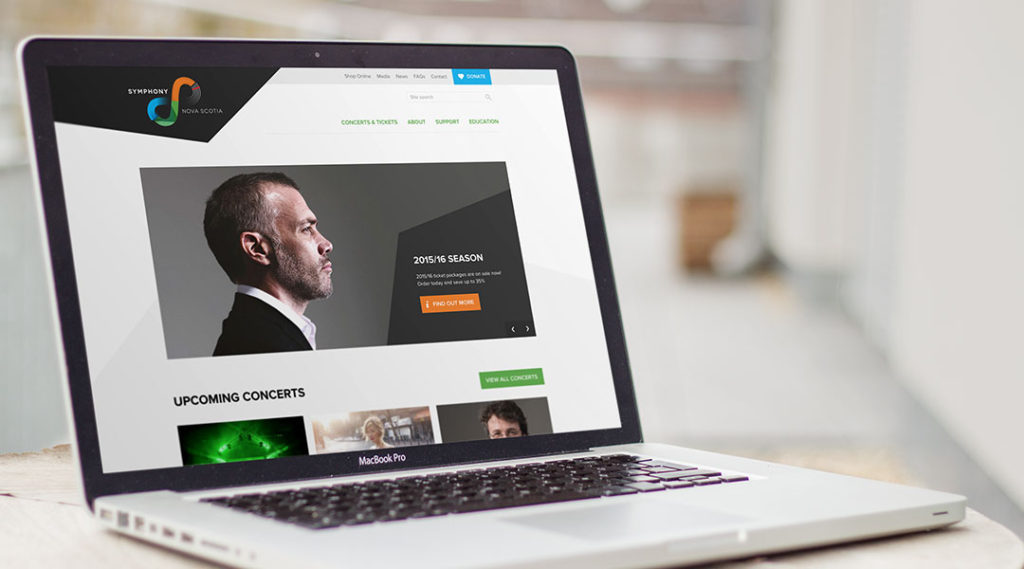
Introduction
New technological innovations have made communication a whole lot easier and better from time to time. One of these innovations is video conferencing. Video conferencing has become more and more popular among companies, organizations and even individuals because of the ease of communication it provides. Before, communication between people in different countries or regions was done through snail mails, emails or telephone calls. But now, a live face-to-face communication is available regardless of the difference in time and location. And that is with the help of a video conferencing software.
Due to the fact that video conferencing is widely used nowadays, it is only right that professionals and non-professionals know what and what not to do during a video conference. The tool is giving a lot of benefits to its users, and these benefits can be hindered if a participant does not know the proper etiquettes in video conferencing. Just because video conferencing is done behind a screen and participants do not have actual interaction does not mean they can do whatever they want during the call. If you are a professional who is interested in this medium of communication, you may read through the end of this article to know the basic do’s and don’ts when it comes to video conferences.
Video Conferencing
Before digging deeper into the main topic of this article, get to know the definition of video conference first. An article from Webopedia.com defined video conference or video conferencing as the means to conduct communication between two or more participants through the use of computer and other video infrastructure to transmit video and audio through the internet. Participants must be equipped with a video camera, a headset or speakers and a microphone mounted on a computer or gadget. The user must also install a video conferencing application in its computer in order to conduct the call with the other line. Remember to choose a reliable and suitable program for your type of gadget and a program that suits your purpose for doing a video conference. See a list of the best video conferencing software from CrowdReviews.com to help you select the one that fits your needs.
The Do’s
- Do be courteous to the other participants. It is always best to be punctual during video conferences as you do in any other meetings. Introduce yourself briefly so that other participants would know how to address you. You should also be mindful with how you address others so be very attentive when someone is speaking as they might also introduce themselves.
- Do check your settings prior to the conference. Check your computer’s and video conferencing app’s settings and make sure everything is working fine. Test your camera and see if it is positioned properly and make sure it is steady and won’t point to another direction in the room. For a smooth meeting flow, check your audibility carefully and regulate proper volume. You may also conduct test calls to double check.
- Do check room lighting. In a professional video conference, having a dark background in the room is a massive no-no. Make sure you are in a room with sufficient lighting so that participants will be able to see you clearly whilst you are talking. It is also ideal to stay in a room with white or bright colored background to make it easier for the light to reflect and enhance your visual appearance on the other line.
- Do dress appropriately. If you are in a corporate meeting or conference, be sure to dress up as a professional. Wear the clothes that you would wear to an actual meeting. For people working at home, it can be tempting to wear casual clothes and be comfortable. However, the way you dress reflects your personality. Thus, if you are a professional, then dress accordingly.
- Do look at the camera when you are speaking as it is a possible way to make eye contact with other participants. Many people look at the screen instead of the camera while they are speaking. When you do, it will look like you are looking down or onto other things on the screen. Eye contact is important in meetings as it will make others feel that you are well engaged in the conversation.
- Do mute your microphone when you are not speaking. Even if you are alone in a room, environmental noises can be distracting. Sounds from a fan, barking dogs, chickens and any others can disturb other participants during the conference. Therefore, it is always best to turn on your microphone only when you are about to speak.
- Do relax and be yourself. Others get nervous and anxious during a meeting. That is normal of course, but don’t let it show. Take some time to get ready and just chill. As a professional, you should know when to control your emotions. Think of the meeting as part of your job and that it is one of your specialties. Smile and don’t over think to avoid rambling.
The Don’ts
- Don’t be late. As a courtesy to your co-participants, be sure to be punctual during video conferences. A meeting conducted over the web is the same as the actual one, thus, being late is considered unprofessional. Be on your computer for at least 15 minutes before the actual meeting. This gives you enough time to check your computer and video conferencing software’s settings. Check your video camera and make sure the room is well lit; and don’t forget to test audibility to avoid any issues later in the meeting.
- Don’t do other stuff while at the conference. Set aside your emails and other things to do whilst you are on call and keep focused on the person talking. Doing other things will make other participants think that you are not 100% engaged in the meeting. Keep your hands free and avoid peeking into unrelated websites or tabs that will divert your focus and attention, unless otherwise you need to do so.
- Don’t raise your voice. If other participants can’t hear you well, don’t shout or make your voice louder than normal, it will sound rude and unpleasant. Adjust your microphone and volume settings instead. Many people tend to commit this mistake without knowing it’s actually unethical. Before the meeting, make sure your video conferencing tool’s audio settings are working fine by conducting a test call. Doing these things prior to the meeting is highly recommended, so as to avoid having to raise your voice.
- Don’t make too much unnecessary movements. Many people unknowingly do movements that annoy their co-participants in a video conference. Things like a constant clicking of a pen or swaying on the chair is a big no-no when it comes to doing meetings and conferences, whether that’s online or an actual one. As a professional, you do not want to be that person whom other participants find annoying and weird.
- Don’t interrupt while another participant is talking. Wait for someone to finish before you insert your ideas. Listen attentively and do not speak while it is someone’s turn. On the other hand, if it is the other way around, where you are speaking and someone interrupts, pause and let that person talk and ask him to let you continue afterward. That way the conversation becomes smoother and a lot more organized.
- Don’t show irritation and impatience. Showing negative emotions such as anger, boredom and impatience is a massive mistake when in conferences and meetings. This only shows how uninterested you are in the meeting, and other participants can easily notice that. If you feel bored with the meeting, extend your patience and do not let it show. Pay attention and try to engage yourself on the subject matter.
- Don’t use cheap and unreliable video conferencing programs. If you do, you might encounter technical problems whilst on a meeting. Be sure to check the tool carefully before purchasing. Tons of vendors are out there which offer great benefits with their product but cannot actually deliver their promises. Be meticulous and read genuine video conferencing software reviews to help you choose the best one.
Conclusion
There you have it! Those are some of the do’s and don’ts when having a video conference. Keeping a professional attitude is always necessary during meetings, interviews or any business related activity whether that’s done behind a computer screen or inside the corporate office. Practicing improper etiquette will lead to a bad impression, thus, having the knowledge of the basic do’s and don’ts is indispensable. Hopefully, this article has given you a rough idea about the proper ways of behaving in a video conference.
Looking for the right video conferencing system to use? Check out the video conferencing software reviews from CrowdReviews.com to get reliable and genuine feedbacks from real customers. You may also want to check the latest recap of the best video conferencing software and see who has made it on top.
Latest posts by Sarah Holton (see all)
- 6 Reasons Why You Should Use ERP Software for Small Businesses - January 15, 2017
- How Does the Best Bug Tracking Software Help Boost Your Business? - January 13, 2017
- What to Consider When Choosing the Best Restaurant PoS Software - January 12, 2017




