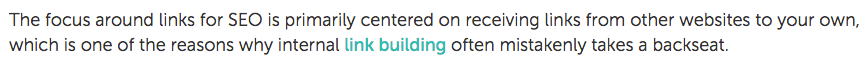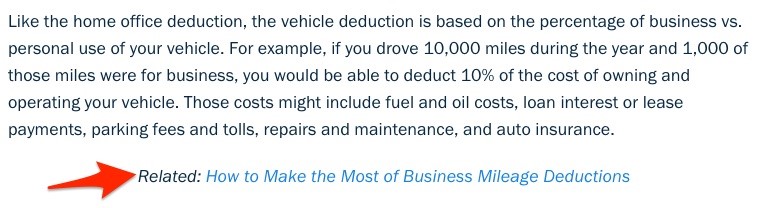Struggling to convince visitors to read more than one blog post? This SEO trick can get them to read more — while also improving your search rankings.
If you’ve thought about improving your Google rankings, you’ve thought about finding ways to get external websites to link back to your blog. But have you considered the importance of linking posts to one another within your blog, and linking those posts to other pages on your business domain?
Internal linking is an easy DIY SEO task, and it offers three big advantages for your blog:
- Search engines can understand your blog’s structure. When search engines index pages that link to one another, they learn the relationship between each page. They understand more clearly what your blog is about, which makes them more likely to recommend your pages in response to search queries.
- People read more of your posts. If you write a blog post about how to groom your cat, and then you link to a post that reviews cat combs and brushes, your visitors often check out the second link. Instead of glancing through one post and returning to Google to look up cat comb reviews, readers see your blog serves as a trusted, comprehensive resource.
- You put your blog to work. People blog to build community, but they’re usually looking for more than just an audience. With smart internal linking, you can connect posts in a way that tells a story, leading your readers to a product or service page — and a conversion.
Even if you’re just blogging about something you love, and you haven’t figured out how to monetize it, internal linking for SEO is a smart, long-term, audience-building strategy. These tips will help you gain more loyal readers and turn those readers into customers.
Identify Content Pillars
No matter how many posts you write, your posts probably cover a few categories. Someone who blogs about gardening may write about perennials, annuals, groundcovers, vines, shrubs, trees, and lawn care — each post falls into one of those categories.
These main categories are your content pillars. They’re the core topics people can expect to read about on your blog.
Within each of these pillars, you also have sub-categories. When you write posts related to the content pillar “shrubs,” you may write about identifying unknown shrubs, watering and fertilizing shrubs, and adding shrubs to your backyard layout. These posts from the “shrub” content pillar fit neatly into sub-categories. Glossary of shrubs, caring for shrubs, and placing shrubs — these are all important sub-categories.
You can use a free online tool like Draw.io to organize your content pillars and sub-categories into relational charts. Understanding your blog’s existing structure is critical for creating a smart internal linking strategy.
Point to Ponder
- Do some of your content pillars and sub-categories have more posts than others?
You can either plan new posts to fill out underutilized topic areas or avoid creating additional posts if certain sub-categories just don’t attract visitors.
Map Connections Between Posts
Hierarchical relationships, such as category and sub-category, are easy to understand. But in many cases, your blog posts are related in ways you may not expect.
By uncovering these relationships, you can entice visitors to read more content and help search engines to better interpret your blog posts. Here are some examples of ways posts can relate to one another — you can probably think of more.
- Part One, Part Two. Do you have one blog post about how to roast coffee beans and another post about grinding them for brewing? With minimal editing, these posts can be linked and transformed into a multi-part series.
- Teach them more. Did you briefly introduce a topic in one post and then created separate posts to cover each section in-depth? Link them all together.
- Another way of explaining. Did you post a video and then later create a written blog post about a related topic? Link the video and written posts together.
- Other side of the coin. You’ve written a DIY post about how to paint the outside of a house. The post you wrote about painting a home’s interior is different, but it’s related — link them.
- News you can use. Have you written a post covering a newsworthy topic? If you have related posts that explain the news, use linking to direct readers to your other posts.
- Get more from a product. Do you have a post about a new product? Link to follow-up posts with instructions for how to use the product or how to get more from it.
- Expert testimony. Did you post an expert interview? Link from the interview to other posts that flesh out what your expert shared.
In addition to drawing relationships between old posts, ask yourself how every new post you publish fits into your blog’s structure. Start adding internal links to every new post you publish — it will improve your on-page SEO.
Point to Ponder
- As you looked for connections between existing posts, did you spot opportunities for new content?
If you see places where a link would be great, but you haven’t created the right post yet, jot down your idea so you can publish the ideal post and link to it later.
Design a Journey
In addition to communicating information about topics, your blog posts should connect with readers at different places in the customer life cycle:
- A reader discovers your blog for the first time, either through a social share or by a referral from Google.
- Your reader explores your blog to evaluate your expertise and your content’s value.
- Your reader becomes a subscriber or a customer of your business.
Once you’ve identified a post’s purpose within the life cycle, it’s easier to guide your reader along the path to conversion.
Imagine you blog about hiking as a way to attract tourists for guided backpacking tours. A post about how to spot edible mushrooms, for example, might attract a “contact” visitor from Google. From an introductory post like this, you might link to your story about how you lived by gathering and foraging for three days in the woods. The reader “considers” your expertise, relates to your experiences, and trusts you as a backpacking guide.
Guide readers toward your most popular content using internal linking. Then, from your most popular posts, link to powerful conversion pages that persuade readers to become customers.
Point to Ponder
- How do you design a good customer journey?
If this process feels overwhelming, it might be time to call in a professional SEO agency. “Internal linking is a great start toward better SEO,” says Ryan Schuster, an SEO specialist for Digital Current. “But if you get stuck building the customer journey, or you want to dig deeper, an agency can take your blog’s SEO to the next level.”
Insert Links
Anchor text is a short phrase that relates to another post’s content which also hyperlinks to the other post. Try different options for placing your anchor text and getting readers to click internal links.
In a Paragraph
In the example above, the anchor text “link building” connects to another article about — you guessed it — link building. It’s perfectly natural within the paragraph, and it makes sense to the reader to check it out.
In a Callout
In this example, the internal link is separate from the paragraph and on its own line, but it’s clearly related to the paragraph above.
In a Resource List at the End
At the end of a post, this teaser sentence invites the reader to learn more about the topic. Then, readers get a list of additional posts to visit so they stay on your blog and website.
What to Avoid
When you’re adding internal links for SEO, avoid these mistakes:
- Relying on menus. Fit your links into the text of your post, not in separate menus.
- Using awkward transitions. Avoid adding awkward phrases or sentences that don’t fit naturally just so you can squeeze in the link. If the anchor text wouldn’t make sense in your post even without the link, reword it to make it more natural.
- Inserting navigational anchor text. Skip internal links that use the words “click here” as anchor text. It’s better to link to anchor text relevant to your topic.
- Linking to main website pages. If it makes sense to link to one of your product pages, services pages, or dedicated landing pages, go ahead and insert the link. Avoid linking to generic pages, such as the homepage, the “about us” page, or the “contact us” page.
Additional Point to Ponder:
- How do you navigate your favorite blogs? Think of a blog you read often, one in which you’re engaged with multiple posts. Which types of internal links are you most likely to click? How does the author effectively encourage you to click to another post?
Start Linking Now
When you read a good book, the author sets up the closing of one chapter to make moving onto the next chapter irresistible. In the same way, every post you publish should make readers continue to other posts. Smart internal linking is an easy, beginner-level SEO trick that will guide them on their journey.