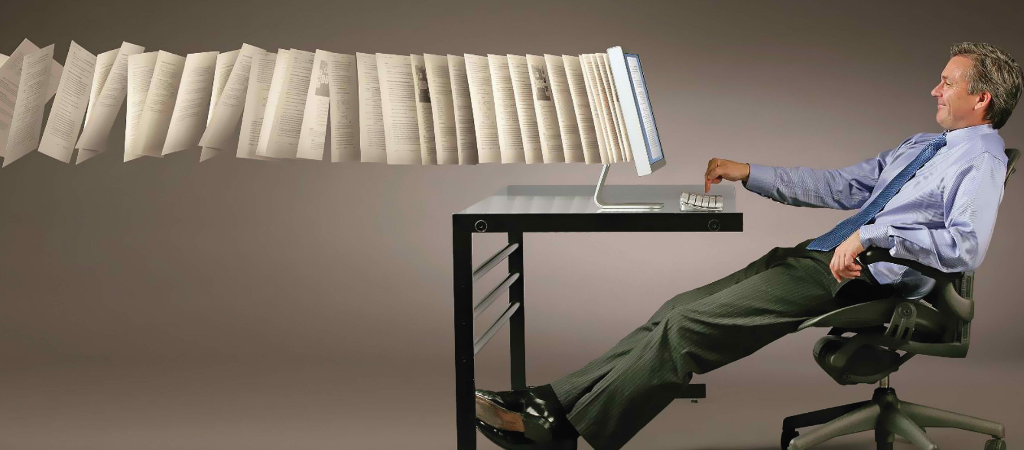
Importance of Document Management Software
Many employees inside a company are both receiving and sending documents every day especially those who are working in a business-to-business organization. You get to receive different purchase orders, send documents to confirm those, and process every request. If you will calculate it in a month, you might get surprised that you are reaching almost a thousand files and documents within that short period of time. It is hard to manage manually a high volume of documents and there will be a high possibility of losing important files.
Document management software, also called as document management system is a computer program used to store, organize, preserve, track and reduce paper production. It also enables every paper document to be converted into a digital copy through the document scanner tool and you can store it in the system. The main feature of this is to find real-quick every important file and to track easily every document you are looking for through optimized search engine tool. Another advantage of getting this is you get to access your document using your personal devices. The system is compatible with every smartphone and tablet for users convenient. Thus, it saves your time going to your computer whenever you have to check important documents.
There are hundreds of these available online and it is hard to choose which one will best fit your organization. This article will guide you select and compare document management software so you can make a wise decision before locking yourself into a contract.
How to Choose Document Management Software?
In picking the right document management software for your organization, you need to check the financial background of the software company, features included, cost including annual upgrade fee, current client testimonies and the people behind the team that will deliver your system. It is important to know the financial background of the document software management company you are signing up because it will defer you from the sudden loss of service due to unstable financial status. A reliable company has always a good website and elegant designs. You can also check the company’s history and the people behind the organization on their website.
It is also essential to know its cost as you are purchasing. The price of the document management software varies depending on the features, software upgrade and system maintenance. Normally, the rate of document management software ranges between $200 and $500. Basic level of the software costs around $200 per user per year and professional level costs $300 – $500 per user per year. Not because the value of the certain software is very affordable, you will already purchase it. You have to check the features included on it. There might be some other highlights that your organization needs, yet you have limited ones because you paid for the lacking one. On the other hand, you might overkill, meaning you acquired the expensive software package and there are many features that your organization does not need.
To have the right document management software, you need to weigh several factors correctly. It is significant to assess the needs of your company before proceeding to decision making. Finding the needs of your organization is like answering the question of “what can I get after buying that software?” Features and benefits are a tandem and must always be observed by any buyer. Some of the document management software offer filing system alone, which stores, tracks and organizes every electronic and paper document. Others are only catering scanner tool that converts all paper documents to electronic file. But there are also packages that offer both services, scanner and file organizer.
According to Business News Daily website, the key features and benefits that DMS should have are the following:
- Store different type of documents (emails, spreadsheets, process of word files and PDFs) – this feature will lessen your worries in saving different types of files because every type of file is covered by DMS.
- Use individual keyword in searching in the library – user can now access every file they store in the system with just a click away. If you are having a hard time to locate a certain document, this will no longer be a problem. Sometimes we forget the location where we store the file and it eats a lot of our time finding it.
- Ability to put access restriction on documents – you can get full control of the document like who can access and edit it. This will ease your worries about members compromising some policies by changing details on the documents. As part of the management team, this feature will help you a lot.
- Viewers of documents can be monitored by the admin – the admin user of the DMS tool can also monitor who are the people have viewed the file. This tool will notify the user if others are viewing their documents.
- Track the history of edits on the documents – if you are worrying about the changes happen in your documents, you can identify the person behind those changes. This tool can help you track the history happens with the documents.
- Ability to retrieve unedited documents – another feature that you will enjoy is the ability of the system to retrieve unedited documents. If you delete important files or you want to get back the original content of your file, this can process all those concerns. The system allows you to retrieve all documents that have been amended.
- Delete, control and regulate out of date documents – the system also allows you to delete, control and regulate out of date documents. The most typical problem of every employee is their voluminous numbers . As a result, they could not find where they store a certain file due to thousands of files stored in their inbox. The good thing about this system is you can regulate out of date documents or unused files to automatically drive out and be deleted.
- Access, edit and share – the last features that you need to look at when choosing the software are the options to access, edit and share files and documents. This function also allows you to access every document in your most convenient time. Wherever you are, you can still have a complete access to the document because DMS is compatible on every mobile and tablet devices.
How to Compare Document Management Software?
We have learned the necessary features that DMS should have. The next thing to do when choosing document management software is to compare every prospective DMS companies that you are eyeing. Every type of business has a lot of documents to organize, store and process. The role of the program is to help every organization to increase their productivity scale and maintain well management of files and data. There are several guidelines to observe when choosing right DMS because it differs from the nature of an organization’s business. One example is the law firms, where in they have legal departments that require processing and preserving mountains of documents. The trend now to digitalization of every paper document helps every law firm to save production cost. You can read more about the benefits of DMS to legal departments to guide you in choosing the best software by reading this article at CrowdReviews.com.
The manufacturing industry is also in need of the expertise of the the application. The process of manufacturing a certain product and process every order requires a high number of documents. Many manufacturing industries are now practicing paperless systems to get a faster process of completing purchase orders. But the right DMS for manufacturing industry also needs the comparison of software’s features to create a good decision in choosing the best DMS.
Banks, loans and other financial related organizations must also apply this in their business. Thus, every transaction in the bank requires tracking, verification and storing of files for future references. The DMS features will contribute higher transactions produced within a day and processing of every request can be faster and no hassle.
When comparing document management software, you need to list down all the prospective DMS companies that you like the most. It is easy when you create a comparison table chart for every DMS companies. Take note of their features, license type, cost, free trial available, platform, languages and file formats supported, compliance, platform, and support type. After listing all those categories inside the chart, weigh the differences between each software and highlight those features that you need to have. The most number of highlighted features will get you to the best document management software according to the needs of your business.
Learn more about the best document management software in the market by reading reviews of clients at CrowdReviews.com
Keith Moore
Latest posts by Keith Moore (see all)
- What Is the Best PoS Software and How to Choose It? - January 12, 2017
- What Does Database Management Software Do for Small Businesses? - January 9, 2017
- What Are the Distinct Features of the Top App Development Software? - January 8, 2017




