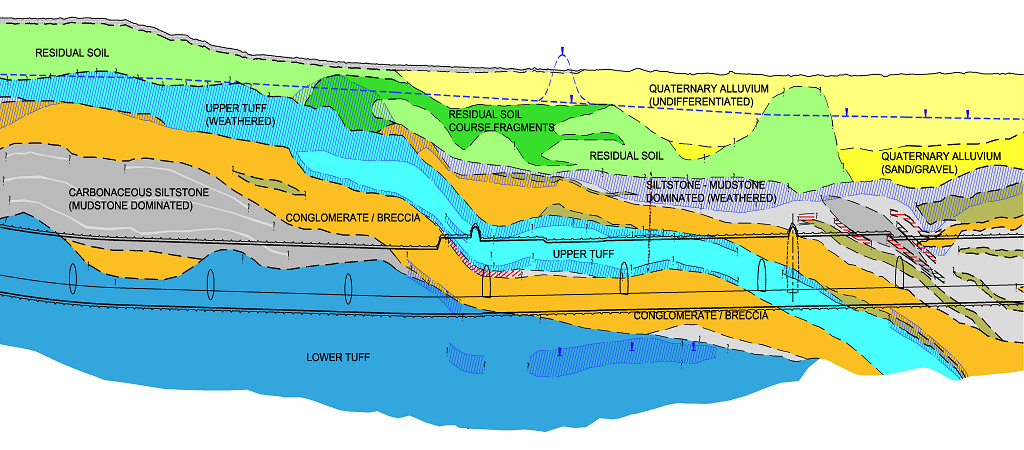
In the past, designers and engineers struggled to come up with engineering drawings. It would take a huge amount of effort for them to produce and edit their layout. It was not an easy task to manually measure each shape, line, and scaling. Designing and drafting constructions, bridges, and roads can be a tedious and time-consuming process. These types of software help civil engineers save time and money.
A design software has a robust platform that provides advanced functionality. This function targets the needs of the engineering infrastructure system. It has a fully integrated suite designed modules that can interact with industrial engines and digital terrain models. These modules have design functionality and feature to accurately design earthworks, water networks, sewers, and roads.
Today, with the help of a design software, the pressures and difficulties of traditional drafting are over-ridden. Its drafting technology shows dimensions to produce design accurately. You will be able to produce renderings with better quality and with minimal drafting errors. It also suggests solutions for projects which can be beneficial for everyone involved. Although programs like these focus on surface modeling and drawing, it also has data gathering features.
It is also possible to link other programs to a civil engineering design software. It has the functionality and access to integrate your design modules with its different packages. Most programs also offer a user-friendly interface.
Below are some important factors on how a civil engineering design software helps solve geotechnical problems.
Accuracy
You can be certain that you will be able to produce highly-accurate designs with a computer aided software. It enables you to create rotating drawings in 2D & 3D. With traditional drafting, it is important to determine first the view scale before you can proceed drawing. Manual drafting requires you to carefully draw objects to make sure it has the right size. It also checks if it is correctly aligned.
Objects are manually dimensioned and verified. Through scaling, you replicate the actual object’s size on a model drafted on paper. One of the advantages of a computer aided software is it allows you to decide on the measurements first. Afterward, you can do the drafting of the model.
There are different approaches to be able to obtain precise dimensions. One of the simplest methods is interval snapping to locate points on a grid. Specifying exactly the coordinates is also another method. A drawing location is specified with the use of coordinates. These coordinates indicate a point on the X & Y axis or an angle and distance coming from a different point.
Object snaps allow snapping to locations on objects such as line midpoints, a circle’s center point or arc endpoints. On the other hand, polar tracking enables you to snap to angles which are previously set and also specify these distances.
Efficiency and Convenience
These types of software allow you to conveniently layout drawings. Manual drafting requires selecting a sheet first with title blocks and pre-printed borders. You need to determine exactly the sections, details, plans and views of the location before you proceed with your drawing. With a design software, you are given a model space which is an environment where you can work on. This saves you money because you don’t have to purchase some drawing materials any longer.
Manual drawing requires the use of tools. This includes scales, parallel rules, erasers, pencils, compasses, and templates. Editing your drafts can be an exhausting process. The design software provides you with an environment with drawing tools. In there, you can create circles, spline curves, lines and more. Copying, rotating, offsetting, moving and producing mirror objects are easily achieved with these integrated tools.
This feature enables you to create your layout resembling a paper space. This representation of a drawing sheet has notes, borders, title blocks and layout viewports. Layout viewports resemble windows and picture frames that enable you to see what your model looks like.
The resolution and size of your drawing are usually fixed with manual drafting. The civil engineering software has features that allow modifications when it is necessary. It lets you look into different sections without a change in magnification. You can zoom in and out to suit your desired working conditions. It is ideal for detailed and large drawings.
Flexibility and Consistency
Manual drafting allows you to individually separate information onto transparent overlays. This is necessary for building plans requiring different components such as plumbing, structural and electrical. A design software has layers which are equivalent to these overlays. These overlays allow you to edit, display and print certain layers.
A civil engineering building drawing software also makes it possible to name layers to easily track content. You are also able to lock layers to avoid accidental alterations. There are also options to assign line-type, line-weight, and colors to layers as compliance to certain industry standards. Organizing objects to be drawn for plotting also makes use of layers. For objects to be drawn on a similar layer plot, you only need to assign a plot style.
Since meticulous accuracy is required in drawing line-weights, line-types, dimensions, and texts, drafting standards are established. These standards must be consistently applied in the whole plan. A precise design software enables you to conform to a company or industry’s policies by creating consistent styles. Several styles can be created for line-types, dimensions, and text.
Specific styles help establish characteristics that can be saved. For text styles, the slant, width, and height of the font can be formatted. Layers, layouts, border information and title blocks are just some of the drawing command settings. You can change the settings to conform to the required standards. Selecting saved templates will help you save time on your drawing.
Dimensions and Modifications
You need to erase a particular part of your drawing and redraw its dimensions whenever you draft manually. Whenever you need to change a text, it usually involves re-lettering. With a civil engineering building drawing software, associative text and dimensions are created in a paper space. These are tied to the model which changes as the dimension values are updated.
Any drawing project will require revisions, whether you work manually or use a design software. There will always be modifications of some sort. By giving you access to various editing tools, a design software eliminates the need for manual editing. Dimension types can be angular, ordinate, radial, baseline, linear and etc. The size, spacing, font, rotation and content of the text can be easily revised in notes and dimensions.
You no longer need to redraw an object to copy it. It only takes a few clicks to erase or remove an object. Errors can be quickly undone with the undo action button. Modification of existing objects can be done by tools that allow rotating, mirroring, stretching, trimming and scaling. The properties of objects such as its line-weight, line-type layer and color can also be modified easily.
Support and Training
Design software packages offer their clients technical support services. They have training consultants, developers and experts that can assist you. They will offer assistance for you to be able to complete your project in time. There are even courses which you can take for you to get an accreditation for a specific field after you pass.
A legitimate civil engineering software also offers permanent licensing. Make sure that you work with a company that treats a design software as a valuable asset. Licenses offer protection for your software. This prevents your software from suddenly expiring.
Conclusion
Three-dimensional software modeling is a technology that will constantly evolve. Comprehensive design suites have infrastructure elements that allow civil engineers to easily draft geographical and spatial associated designs. The customizable drawing templates make it easier for them to produce design models. Alterations are instantly reflected and drawings produced always remain in sync.
A lot of civil engineering design software online are compatible with a lot of industries. They support drawing formats such as DXF, DGN, and DWF. There are design standards and catalog information that can be imported and purchased if necessary. It is not an easy undertaking to select a civil engineering software that would suit your needs. There’s a long list of engineering design software to choose from.
Make sure that you research first among the different resources before you outsource. There are a lot of advantages in using a computer-aided software. Whether you are a civil engineer student in need of a design software or an established company that needs to outsource, make sure you have the budget for it. The only disadvantage I can think of is that it can be costly to outsource or purchase a software. If you find a good civil engineering software online, then it will be worth every penny.
Do you want to hire a company that offers the best software for civil engineering design? Make sure to go to CrowdReviews.com and read their reviews of civil engineering design software.
Latest posts by Tom Lewis (see all)
- How Can the Best Nonprofit Software Benefit Your Organization? - January 13, 2017
- Why Is It Crucial to Choose the Best Database Management Software? - January 12, 2017
- What Is the Right Enterprise Resource Management for Your Business? - January 10, 2017




