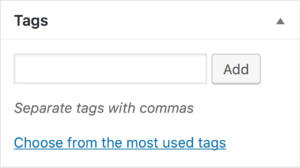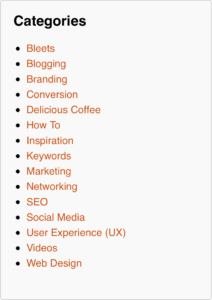Tags and categories have been known to confound new bloggers. The good news is that they appear a lot more confusing than they actually are. Let’s take a look at each, and how to use them in your blog posts.
Since tags and categories aren’t part of the actual writing of a blog post, they can easily be overlooked. But if you want to write a successful blog, you’ll want to make sure you include them correctly in every post.
Blog Tags
While working on your blog in WordPress, you’ll notice a region on the right-hand side of the page that looks similar to the image below. This is where your tags go for the post you’re currently working on.
But what are tags, and how do they work?
Tags are keywords or keyword phrases that are placed in the tags region in the WordPress editor of your blog. Here’s what the input box looks like in WordPress:
The format of this box will vary depending on your WordPress theme, but the information should be the same.
Tags are for search engines. They let Google, Bing, and other search engines know what keywords you’d like them to look for in your post. In essence, you’re reminding the search engines to pay attention to a handful of keywords because they’re important.
Make sure you list no more than 5 keyword phrases in your tags area. And, make sure that these phrases all appear, at least a few times, in the blog post itself — otherwise you won’t really get any credit for them as keywords.
Blog Categories
Categories are for the human eye. That’s it. Google doesn’t pay attention to them in any valuable way, but they’re critical to your readers. When you place a phrase into the categories section on your blog (again while you’re on the editor side, working on a blog post), you’re actually bucketing blog posts into a particular … you guessed it … category. To follow is image of what the categories box looks like in WordPress:
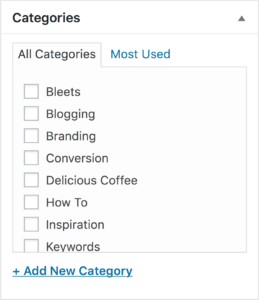
What you enter here is typically visible to your visitors on the right-side navigation of your blog. It may be a vertical list of topics, or it may be a “cloud like” listing.
Again, search engines don’t care about your categories, but people might. If they’re well-constructed, they’ll help readers find additional blog posts you’ve written that they might be interested in. For instance, if someone read a blog post about SEO on my blog, they might want to read more posts about SEO. Since I have an SEO category, I’ve made it easy for them to peruse all of my posts that have to do with the subject of search engine optimization, or any of the other major categories I write about …
These categories help visitors find what they’re looking for — and in turn more of your posts will be read! Try to limit your total number of categories to 15 or less. This means that you’ll have to make sure each category, or bucket, is broad enough to contain a variance of topics that you write about (while still being specific enough to understand at a glance).
On a final note, there may be times when you use the same keyword phrase for a tag and a category. That’s totally OK! They can be the same when it’s appropriate. Just make sure you populate both sections on your blog.
Just remember, tags are for search engines, and categories are for readers.
I hope this information helps you brew a better blog!
About
Joey Donovan Guido
Owner, Cuppa SEO
Cuppa SEO is a web design firm that creates websites with SEO, user experience and conversion brewed into every nook and cranny.
Joey Guido
Owner, Cuppa SEO
Cuppa SEO is a web design firm that creates websites with SEO, user experience and conversion brewed into every nook and cranny.
Latest posts by Joey Guido (see all)
- Blogging Tips: Understanding Tags & Categories - April 19, 2017